[HOME]
[COUNTER-STRIKE]
[NOTES]
[LINKS]
[SOFTWARE]
[BLUE'S CLUES]
[ME]

View My Guestbook
Sign My Guestbook
First things first: PDA's rule. And they're not just for the tech geeks anymore, so watch out
PDA stands for Personal Digital Assistant as it is just that. Some people have assistants such as secretaries and what nots that can be unreliable. But people like me would have our dependable PDA's by our side day or night 24/7.
It all must have started with those 'digital diaries' used for keeping contacts, memos and agendas. But that's just exactly what PDA's do: store information for their owners to be refer to at any moment, time or place.
The basic applications are:-I know it doesn't seem like much but they are all you need to replace those thick heavy filofaxes or what ever you call them. If you could only hear what converts say: about how they love their PDA's that make their lives much better, I'm sure anybody could be convinced to get a PDA.
However many, if not all, PDA's nowadays give you the ability to add software to your PDA. You can transfer files from your computer to your PDA for information at your fingertips when you're on the go. But most important of all GAMES!!!! Of course you can't have a PDA without games or what kind of sicko person are you.
There are mainly 2 types of PDA's; the ones with keyboards and the ones without. The ones without keyboards usually have some sort of 'alphabet' so that you can write on the touch-screen and the specific letter being inputted (is that a word???) into the PDA.
PDA's just like your desktop computer has different operating systems (OS). Palm OS and Microsoft Windows CE (WinCE) OS are the two main OS's for PDA's. In my opinion the Palm OS is a simpler one while Microsoft's WinCE OS is more for multimedia capabilities. (BTW Palm OS powered PDA's are much cheaper)
Many recent PDA's are all with color screens however there are still some with monochrome screen. Those with monochrome screens usually have backlights that enable you to used you PDA in the dark. Though color is nice it really kills the battery life, which brings me to another point: how PDA's are powered. Most if not all color screen PDA's run on rechargable built-it batteries, something like mobile phones. Those powered with batteries, as in over-the-counter AAA batteries, are always (if I'm not mistaken) monochrome.
You have now completed your 'short' (or not so short..whoa that was long!!!) introduction of PDA's :-) Ok, I think that's enough of my rambling on about PDA's (but I could go on and on and on and on......)
Over time I've had 3 PDA's in my life so far, namely:
My PDA's have indeed changed my life. For better or worse, I wouldn't know.... But I'm thinking for the better.

- Not much I can say about this fella.
- My first PDA.
- Powered by Windows CE, Wince 2.0 (I think) it wasn't that good. But for it's time it was one of the best.
- It was my ye old faithful until some fool stole it in 2000.....
- I'm still offering BND$100 for the person who retrieves it for me. Trust me it's not worth much at all now especially without the cradle used for connecting it with a computer (now where did I put that....). For more info about this click here
- Now looking back now I see what a clunky piece of electronics it was, not saying it wasn't a marvel of technology but it was brick-like in it's form factor and the pathetic OS was just pitiful.
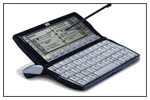
- My Revo has certainly made a great impact on my life.
- My second and most-used PDA to date [though I'm sure my Palm IIIxe will be catching up soon :-)].
- It was bought to replace my stolen Cassiopeia.
- The keyboard might take a while to get used to but its still great.
- The form factor just rules.
- Unfortunately Psion has decided to discontinue their handhelds :-(.
- School notes (during my school days)
- Maintaining databases for work (while waiting to go to uni)
- Drawing graphics (with the help of Sketch, the program that should have never been left out of the Revo)
- Keeping track of appointments
- Organising contacts
- Keeping a database of my contacts in my mobile phone
- Sending e-mail and surfing the web (occasionally. Why would I want to surt the 'net on such a small thing when I have desktop access complete with color)
- Editing documents and webpages (right now I'm doing this on my Revo coz my computer is undergoing repair)
- Noting down lil' tid bits of info while on the go
- Making logo's and ringtones using Phoneman
- Games of course! :-)
- Web:- for surfing the 'net
- Sketch:- a graphics editor
- Q'note:- for sketching down quick info
- Text:- a text editor for easy access to text(.txt) files
- Converti:- for unit conversions (you never know when you need them. Personally I haven't use it yet but just in case....)
- Compactor:- reduces file sizes
- OPXscan:- detects unused opx files so that they can deleted to save space
- MMU:- reclaims memory that gets locked-up, when running programs
- Fileswitch:- for easy switching between open programs
- ChasDis:- monitors battery levels [a must for those Revo users with the dreaded battery problem. Like me... :-( ...sigh....]
- MBMV:- enables viewing MBM graphic files
- VRule:- a virtual ruler to (what else) measure things, duh!!
- Synth5:- a virtual piano 'so we can make beautiful music together' (yeah rite....)
- Phoneman:- a fantastic program to make logos, pictures and logos for mobile phones. It can also be used to manage phone contacts and send SMS messages.
- Hampster:- the ultimate in entertainment: dancing hampsters doing the 'Hampster dance'
- Games:
- Psynergy:- a challenging game of skill and logic
- Pyramid:- a card game with a simple concept
- Sokoban:- push boxes to the right place in order to win
- Chess:- self-explanatory
- Splitter:- a simple board game
- Rebound:- make the ball reach the other side
- Asteroids:- a shoot-em-up action game
- Missiles:- protect your bases from enemy missiles
- No backlight (probably the #1 complaint among users)
- The stupid battery problem (the #1 problem among the sufferers) [apparently it only occurs in Revo made in Taiwan]
- Broken springs preventing the Revo from closing properly
- Buttons coming out from there place [Let me explain this: each button is kept firmly in place by a little ridge. This ridge keeps on coming out of the socket so the button is still attached but moves around in their place. Okay so I doubt you understood that...I guess you'd have to experience it or see it the comprehend what the heck I'm saying....]
A great piece of electronics that should have had a backlight. Great for those needing to input a fair amount of data on the go without wanting to lug around a laptop. It has a great stable OS that is quick and responsive but the desktop conduit leaves a lot to be desired. However, I doubt it will be that useful anymore due to Psion discontinuing thier venture into these handhelds (but I think their still are going for Symbian)

- Initially bought for my mom, but now I'm using it coz she doesn't use it...sigh...the technologically uninclined.
- Now I'm trying to depend more on my Palm rather than the Revo but I doubt I'll happen. My Graffiti is not exactly the best but it'll do right now. I'm trying to replace Graffiti with Thumbscript or MessageEase. I find that Thumbscript is easier to learn but using a trial MessageEase is faster to write (probably due to the fact that MessageEase has letters on the buttons). I know all the letters for Thumbscript but I have yet to master each letter with MessageEase. Thumbscript is something like Graffiti but it uses 9 differently postioned dots in the way a numeric keypad is arranged as show below:
. . . . . . . . .
In my view, Thumbscript doesn't seem that practical as you have to look at the screen while using it. Also nothing can replace a Psion keyboard, though I'm thinking of getting a keyboard for my Palm the small thumb-typing one.
- Reading books, articles or e-zines
- Organising my contacts
- Keeping track of appointments
- Maintaining work databases
- Games
- Keeping track of things that have to be done
- Jotting down info
- Noting down expenses
- It uses batteries, so I can change them anytime my batteries are low on juice instead of having to plug it in to charge.
- Simple and straight-forward to use
- The backlight. It doesn't seem to help at all in low lighting conditions (as in you can still see text but it's very dim and eye-staining). Only when in dark conditions does it seem to help. Even when I invert the backlight it still proves futile. I prefer my Cassiopeia's backlight (not that I can remember much since it was soo long ago).
- The batteries. I have to keep on charging and changing them (I used NiMH batteries)
- The OS is just too slow for me: it doesn't respond quickly enough in my view. The EPOC OS on my Revo is fantastic, and very stable too I might add.
However I will list down some applications that seem quite vital for daily PDA users DB- a database program Diddlebug- an application that allows you to scribble on your screen and even enables you to set alarms them ReadThemAll- a doc reader with a unique scrolling method BigClock- a big clock with several alarms and even world times
This site is maintained by TheWeed <TheWeed@operamail.com>
Please e-mail me if you spot any mistakes (dead links, wrong info, etc), or if you have any questions or suggestions.
https://thew33d.tripod.com/4pda.html